Hashtags are an important element of how the current generation of Zooniverse’s Talk discussion system* helps to power citizen science. By adding hashtags to the short comments left directly on classification objects, users can help each other (and the science teams) find certain types of objects—for instance, a #leopard on Snapshot Serengeti, #frost on Planet Four, or a #curved-band on Cyclone Center. (As on Twitter, hashtags on Talk are generated using the # symbol.)
One of the ways in which zooites can take advantage of hashtags is by using Talk’s tag group feature. A tag group (also called a “keyword collection”) is a collection that automatically populates with all of the objects that have been given a specific hashtag by a volunteer.
For instance, here is a Galaxy Zoo tag group that populates with all Galaxy Zoo objects that have been tagged #starforming. It will continue to automatically add new images that are given the #starforming tag as well.
There are two ways to tell that this is a tag-group collection, not a manually curated one. The first is that the fourth letter in the last part of the URL (CGZL000056) is an L, for “live” collection. (The other type will have an S as the fourth letter, for “static” collection.) The second is that under “description,” the conditions for the tag group will be displayed: what tags it includes and excludes.
Users can create a tag group in either of two ways: 1. Click the “create a tag group” button that will appear underneath the “tags” on the right side of any object page that has at least one hashtag (and then edit the conditions to their liking), or 2. Add “/#/collections/new/keywords/” to the end of the Talk URL; for instance, talk.planktonportal.org/#/collections/new/keywords/
At this point, there is no way to create a collection that includes, say, on Operation War Diary, #casualty or #sniper—only objects that have #casualty and #sniper. You can, however, exclude certain tags: e.g., all #casualty objects not also tagged #sniper, or #casualty and #sniper but no #horses.
Also, please note that, like all collections, these tag groups are currently capped at 500 total visible images.
It is likely that the next generation of Talk (currently being built) will feature a more refined method of curating collections from hashtags, as well as a more effective search functionality. For now, however, zooites should keep the tag group feature in mind… especially as it will be a critical feature of an upcoming project!
—
* As of January 2015, the Zooniverse projects using the most recent generation of Talk are: Galaxy Zoo, Planet Hunters, Operation War Diary, Milky Way Project, Snapshot Serengeti, Planet Four, Galaxy Zoo Radio, Asteroid Zoo, Disk Detective, Sunspotter, Cyclone Center, Plankton Portal, Notes from Nature, Condor Watch, Floating Forests, Penguin Watch, Worm Watch Lab, Higgs Hunters, and Chicago Wildlife Watch.



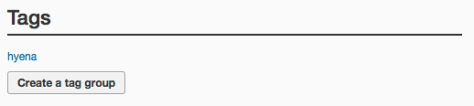

Reblogged this on Planet Four Blog.
When I saw the first image on my phone it took me a minute to realise it wasn’t a whole collection of spaceships zooming around in Galaxy Zoo images. Thought for a second it might be an early #zgotw #aprilfool.
Turned out I just needed to put my glasses on. 😉
Hello,
where is old galaxyzoo ?